USB Audio Dac Links
EU – https://www.amazon.co.uk/gp/product/B07Z3RJQQV/ref=ppx_yo_dt_b_asin_title_o03_s00?ie=UTF8&psc=1
US Option 1 – https://www.amazon.com/LiNKFOR-Coaxial-Headphone-Converter-Optical/dp/B07SR7BYD6/ref=sr_1_21?crid=17TQ2TUOHHOP7&keywords=USB%2Bto%2BOptical%2BDAC&qid=1673288659&sprefix=usb%2Bto%2Boptical%2Bdac%2Caps%2C259&sr=8-21&th=1
US Option 2 (been out of stock for a while) https://www.amazon.com/Signstek-Coaxial-Converter-Convert-Analogue/dp/B00FEDHHKE/ref=sr_1_11?crid=SULQCTY2PY1S&keywords=USB+Audio+DAC&qid=1651754997&sprefix=usb+audio+dac%2Caps%2C166&sr=8-1
UPDATE: Having issues? Check out this sort video that repeats all required settings again: https://www.youtube.com/watch?v=ioGH1Nv-5ZU
UPDATE 2: This is now also confirmed to work for the Astro A40s.
Using a PS5 + Astro A50/A40 and a monitor for 120 FPS gaming? You must have ran into the issue where you can only connect your Astros via USB, with terrible audio quality, loss of EQ settings and the game/voice balancing features. Astro suggests purchasing the HDMI Splitter but this does not work with HDMI 2.1 games, which is most likely the reason you got a monitor in the first place!
There is a $30 solution which easy to set up and restores the A50/40 to it’s former glory.
It’s called an “USB Audio Dac” and you use it to convert USB Audio into Optical, which you then use to connect your Astro A50 Base Station.. like this:
PS5 — usb cable — USB Dac — optical cable — Astro A40/A50 Base Station
Preface: I never make videos but I really thought this needs to be known more widely. I honestly can’t believe there is a solution for something that has been a huge problem for so many customers, that can be resolved relatively easily. So here we go..
In this video I show you how to set it up. This solution is ideal for those using a monitor without optical output. The only known limitation I’ve found is that Dolby Digital output seems to be disabled in the PS5 UI, but that setting is known to distort/echo the sound/imaging for competitive games (like CoD) anyways, and this is where the EQ features of the Asto A50 come in.
Written diagram/settings:
Step 1 – Audio Output Setting
1. Connect USB Dac via USB to your PS5
2. Connect Astro A50 via optical cable to USB Dac
3. In your PS5 go to Sound — Output Device — and select “USB Headset (USB Audio Device)
Step 2 – Microphone A50 Setup
1. Connect your Astro A50s via mini-usb to USB to your PS5
2. In your PS5 go to Sound — Microphone — Input and select “USB Headset (Astro A50)
Other notes:
In the PS5 Audio settings I’d recommend to turn off the “Switch Output Device Automatically” because this can switch your Voice/Mic input away from the A50s to the USB Dac sometimes. Just set it up once and then turn auto switching off 🙂
Reddit discussion thread:
Astro A50 + PS5 + Monitor Fix – Get EQ and HQ Audio back via an $30 USB DAC. (120hz, 4K HDMI 2.1 supported too) from AstroGaming

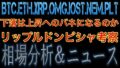

Comments