Here’s one thing every PS5 user should know.. How to enable 120Hz on PS5 & your gaming TV! If you have a gaming monitor for Playstation 5, you might have to turn on 120Hz manually for best 120 FPS performance! Here’s step-by-step how I enable 120Hz for my Sony Gaming TV for Playstation 5! It’s really simple & easy.. First, make sure that 120Hz is set to automatic in your Playstation 5 video output settings, then go to you Game & App Settings & change from Game Default to Performance Mode! Lastly.. To enable 120Hz on Sony Gaming TVs, change the HDMI Signal format from Default to Enhanced. You can also use Enhanced VRR when PS5 supports VRR with the new update! For more tips & tricks for your Playstation 5, don’t forget to subscribe!
Every PS5 User Should Know About This
 テクノロジー
テクノロジーHere’s one thing every PS5 user should know.. How to enable 120Hz on PS5 & your gaming TV! If you have a gaming monitor for Playstation 5, you might have to turn on 120Hz manually for best 120 FPS performance! Here’s step-by-step how I enable 120Hz for my Sony Gaming TV for Playstation 5! It’s really simple & easy.. First, make sure that 120Hz is set to automatic in your Playstation 5 video output settings, then go to you Game & App Settings & change from Game Default to Performance Mode! Lastly.. To enable 120Hz on Sony Gaming TVs, change the HDMI Signal format from Default to Enhanced. You can also use Enhanced VRR when PS5 supports VRR with the new update! For more tips & tricks for your Playstation 5, don’t forget to subscribe!
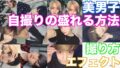

Comments